Audio Routing on macOS
04, Mar, 2022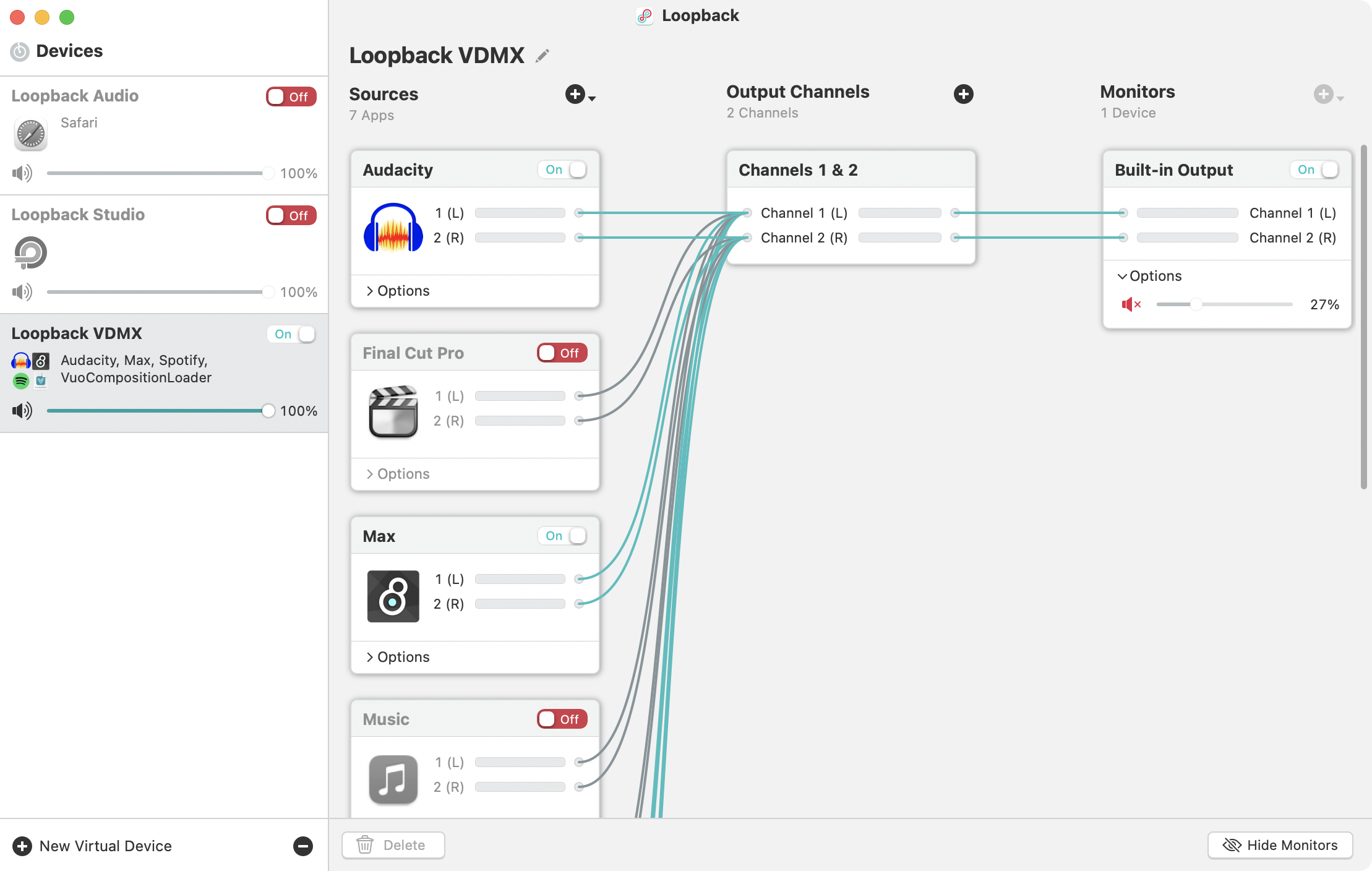
This post is mainly aimed at visual artists (VJs) who need to route audio signals from a source application into their visual app, node based framework or coding enviroment.
For example when I'm in the studio testing things out my typical workflow would be: Safari > NTS (DJ mix) and or modular > Rogue Amoeba Loopback > VDMX > Audio Analysis plugin > VDMX Movie Recorder plugin.
In my case I use the helper Loopback which uses a kernel extension to intercept and share audio signal being passed through the computers hardware. Audio can be routed from one app to another, split into multiple channels and sent one or more output devices.
Loopback (routing)
Loopback from Rogue Amoeba is my go to audio routing tool. Its ultra reliable and really easy to use, the great thing about Loopback is that I dont ever have to think about the app and how it works.
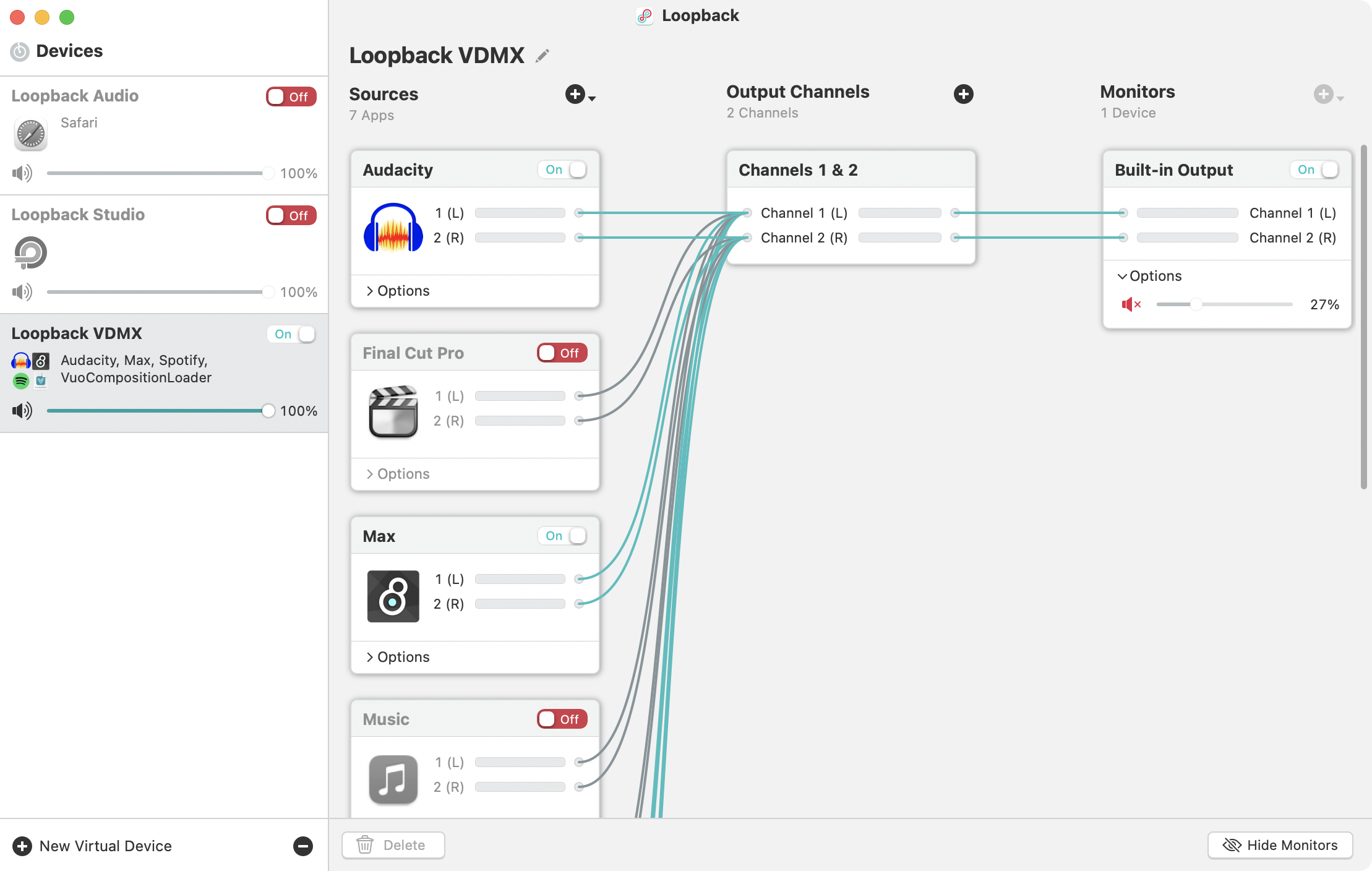
Loopback can combine audio from both application sources and audio input devices, then make it available anywhere on your Mac. With an easy-to-understand wire-based interface, Loopback gives you all the power of a high-end studio mixing board, right inside your computer!
BlackHole (routing)
BlackHole is an open source virtual audio driver that allows applications to pass audio to other applications with zero additional latency. Built for Intel and Apple Silicon.
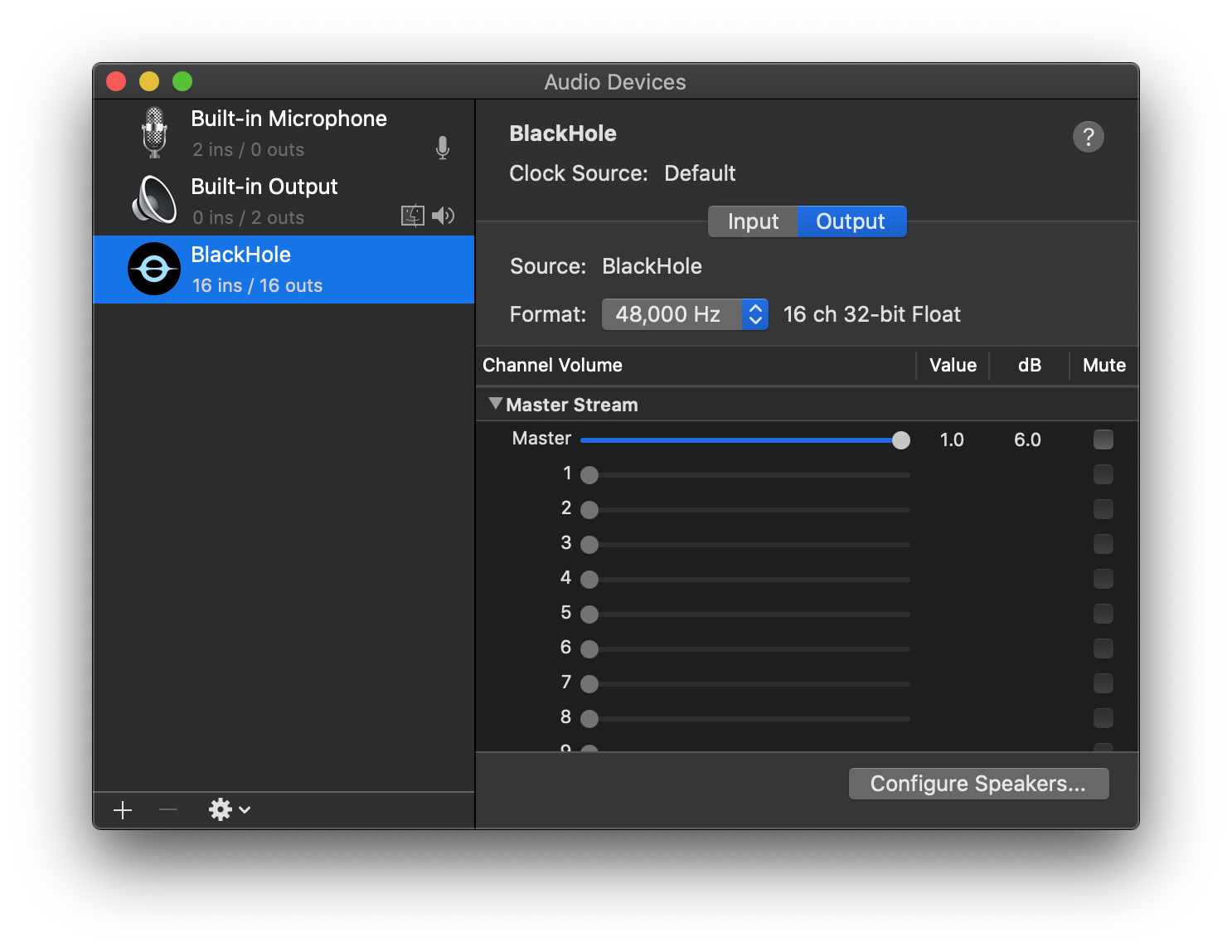
Soundflower (routing)
For years Soundflower was the default solution but there was a period when the apps development was patchy so this was when I started looking for more robust solutions. Soundflower is a macOS system extension that allows applications to pass audio to other applications. Soundflower works on macOS Catalina. As I write the kernal extension is not M1 compliant. If you have an older mac or Hackingtosh Soundflower could be worth trying. MIT License
Vuo Pro (sharing)
It’s possible to send audio from Vuo to another app using NDI, this is not routing as such (think of it as audio sharing). But in some situations it can be useful particularly if you want to combine audio with generative or processed video created in Vuo or fed from VDMX using Syphon. Vuo is a useful tool for routing Syphon streams and creating content and FX. Audio playback from Vuo can be controlled by your primary application (VDMX, Resolume, Module8, etc.) using MIDI or OSC.
The difference between using a DAW and Vuo for audio playback and triggering is that Vuo has been primarily created for visual artists. Its audio tools are basic but allow the visual artist enough scope to separate frequencies and to create waveforms for visual FX and content creation.
Below is a simple Vuo composition showing the Send NDI Video node which also has an audio input.
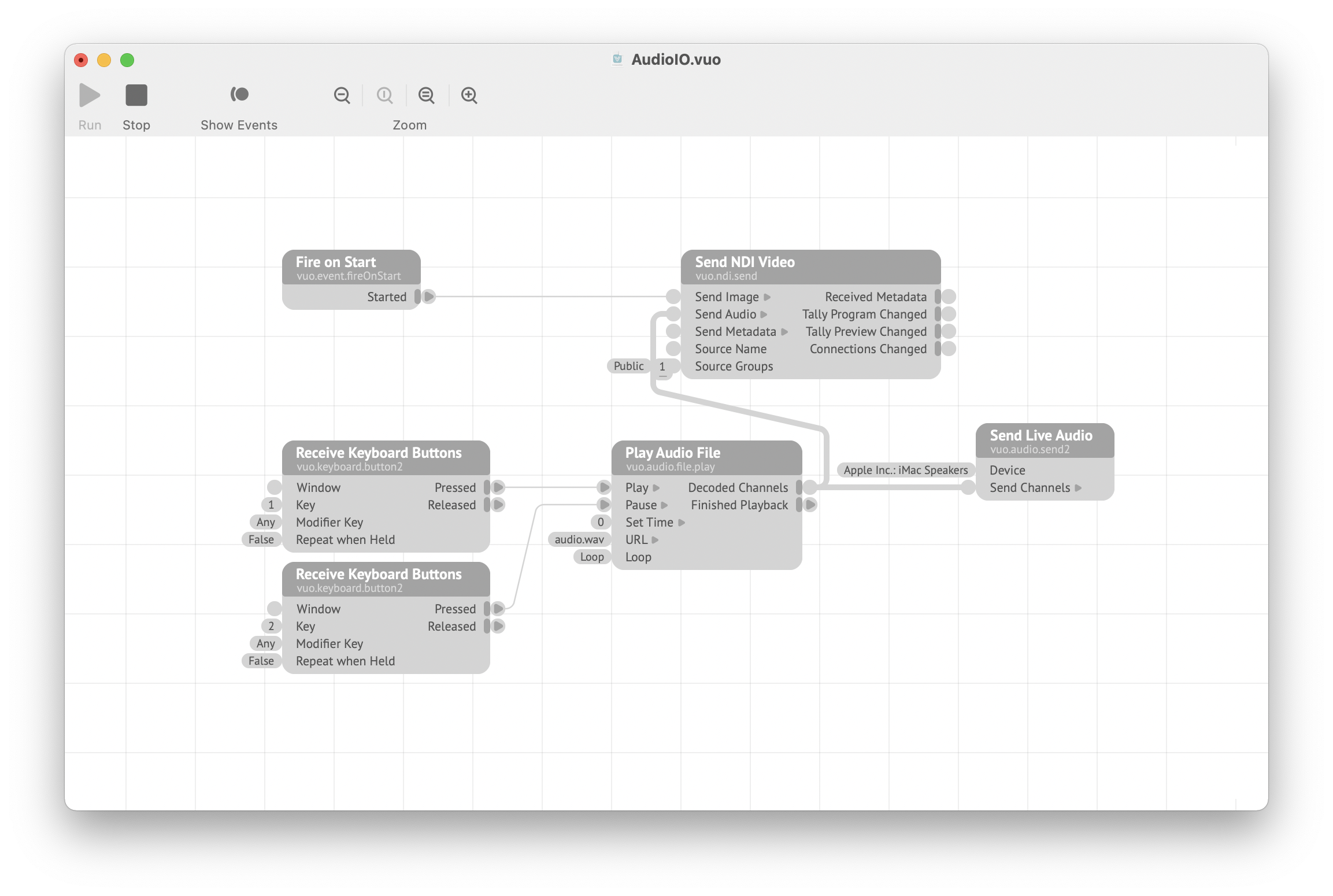
Vuo is free to download and use but for the NDI nodes you need a Vuo Pro activation code which unlocks additional features (export, Face detection, NDI, Art-Net, Blackmagic, 3D stereoscopic rendering, Projection warpin and many more).
Even with the free community version Vuo is a powerful tool for moving image content creation and automated workflow.
Vuo is a work in progress and a relatively new framework and is being built from the ground up as a replacement for Apples Quartz Composer. If you find the app useful and use it for paid work I would encourage supporting the project by buying a Vuo Pro activation code.